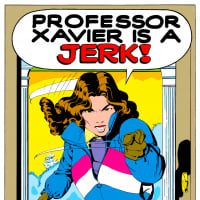R184 Release Notes *Updated (8/8/19)
Comments
-
My phone has physical buttons, so the immersive mode hasn't actually changed anything visible. And yeah, hitting the middle power instead of the top one is one of the more noticeable instances.KGB said:
I'm hoping this is because of immersive mode. What has happened is the game has stretched to fit your screen and I *think* that means the touch points have moved. I'm seeing the exact same thing esp when trying to fire power and I always seem to hit the middle power instead of the left/right one that I've never missed before.TPF Alexis said:and it's now even easier to tap the wrong point on the screen for some reason.
KGB
0 -
I wonder if it is just a case of the size of the touch areas surrounding the buttons being reduced? If the extra space was specified in terms of game pixels and they increased the resolution they render at, that could mean smaller touch areas.
0 -
jamesh said:I wonder if it is just a case of the size of the touch areas surrounding the buttons being reduced? If the extra space was specified in terms of game pixels and they increased the resolution they render at, that could mean smaller touch areas.
I might get in trouble for this, but...
I usually like it when they fiddle with my touch areas, but I'd rather not have D3 mess with them.2 -
https://www.youtube.com/watch?v=DMuTvoD1QNsSteel_Colt said:jamesh said:I wonder if it is just a case of the size of the touch areas surrounding the buttons being reduced? If the extra space was specified in terms of game pixels and they increased the resolution they render at, that could mean smaller touch areas.
I might get in trouble for this, but...
I usually like it when they fiddle with my touch areas, but I'd rather not have D3 mess with them.
Yeah if i get a warning for posting the requisite simpsons clip... it was worth it
-------------------------------------------------------------
https://en.m.wikipedia.org/wiki/My_Ding-a-Ling
TIL this was Chuck Berry's only #1 song in the US....3 -
Same. It sure feels a lot slower.TPF Alexis said:I have to say, as far as the stated goal of making everything run faster and more smoothly, this has been a hard fail from my PoV. I have never seen the game run this slowly or completely freeze up before, and it's now even easier to tap the wrong point on the screen for some reason.0 -
TPF Alexis said:and it's now even easier to tap the wrong point on the screen for some reason.
To go along with this, I've noticed that the tap detection areas for certain elements does not accept input as consistently as before.
For example, it seems like I'll often have to tap twice to fire a power. This is most noticeable with the middle power of a character (Okoye Yellow for reference).
Also, while on the Main UI screen, I've sometimes had to tap multiple times to on a PVE sub's card to enter it as well.
There's also an annoying bug where power bars will flash/pulse with the "you have enough AP to use this power" indicator when you don't. I'm fairly sure this happens when you finish a wave and a new one stats. Seems like this used to be an issue a while ago, but this time around it doesn't even correct itself when you take turns. It only gets fixes when you eventually do have enough AP and fire that power.2 -
I've also noticed that, and I know others have raised this issue as well.The Viceroy Returns said:TPF Alexis said:and it's now even easier to tap the wrong point on the screen for some reason.
To go along with this, I've noticed that the tap detection areas for certain elements does not accept input as consistently as before.
For example, it seems like I'll often have to tap twice to fire a power. This is most noticeable with the middle power of a character (Okoye Yellow for reference)...
I've also encountered a problem where after firing a power, such as Thor's Green, there will sometimes be a very noticeable delay before I can select him again and fire his Red to finish off the last poor sap. I think I've experienced the same issue in both PvP and PvE but I cannot be 100% positive.
In PvE it's understandable, because I have him equipped with Korg and the Synergy Perk creates a Protect tile every time Thor fires a power, so that could be the reason for the delay in PvE, but not PvP because Supports don't work in PvP. That's if it's even happening in PvP (and it may not be).
Hmm. The 45% chance to gain 3 bonus Yellow at the start of a match isn't bad, but generating the Protect tile slows things down, and typically when I start using Thor's powers it's Game Over, man!-time, so I don't even need the Protect tiles. Plus half-Thor is collecting Yellow anyway. Okay. My Thor is now less GladiaThor, and more End-Game Thor (he's carrying around a 2* Chimichanga 1
1 -
Wildbluesky said:
Same. It sure feels a lot slower.TPF Alexis said:I have to say, as far as the stated goal of making everything run faster and more smoothly, this has been a hard fail from my PoV. I have never seen the game run this slowly or completely freeze up before, and it's now even easier to tap the wrong point on the screen for some reason.It's not obvious that the game itself is running slower. I think the big difference is that the game is no longer rendering partially complete frames.
This is most obvious when you flick your finger to scroll e.g. the roster screen, you used to get a good view of the background, whereas now, you'll see a blur of the covers. Similarly, if you sold a cover in your queue and returned to the roster screen it would previously show your old iso total momentarily. Now it seems to return to the fully updated roster screen in one step.
I suspect the game is also making more of an effort to keep a consistent frame rate for the animations, since they look smoother than before.
0 -
Yes. I believe the framerate is now determined by whatever your device's default refresh rate is set to.jamesh said:-snip-
I suspect the game is also making more of an effort to keep a consistent frame rate for the animations, since they look smoother than before.
0 -
What's the connection between Professor X and "as vast as stars," aside from the astronomical odds in the hp store?9
Categories
- All Categories
- 45.8K Marvel Puzzle Quest
- 1.6K MPQ News and Announcements
- 20.8K MPQ General Discussion
- 6.5K MPQ Bugs and Technical Issues
- 3K MPQ Tips and Guides
- 2.1K MPQ Character Discussion
- 186 MPQ Supports Discussion
- 2.5K MPQ Events, Tournaments, and Missions
- 2.8K MPQ Alliances
- 6.4K MPQ Suggestions and Feedback
- 14.1K Magic: The Gathering - Puzzle Quest
- 538 MtGPQ News & Announcements
- 5.6K MtGPQ General Discussion
- 99 MtGPQ Tips & Guides
- 454 MtGPQ Deck Strategy & Planeswalker Discussion
- 316 MtGPQ Events
- 68 MtGPQ Coalitions
- 1.2K MtGPQ Suggestions & Feedback
- 5.8K MtGPQ Bugs & Technical Issues
- 550 Other 505 Go Inc. Games
- 21 Puzzle Quest: The Legend Returns
- 7 Adventure Gnome
- 6 Word Designer: Country Home
- 471 Other Games
- 179 General Discussion
- 292 Off Topic
- 7 505 Go Inc. Forum Rules
- 7 Forum Rules and Site Announcements