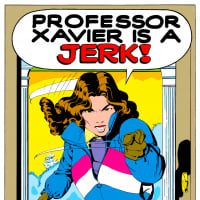Specials Summary Screen Stuck Open [Investigating]

Borstock
Posts: 3,275 Chairperson of the Boards
On Android, I encountered a bug where the screen that pops up summarizing the specials on the board for each team wouldn't go away. This screen covered my team up so I couldn't select anyone to fire their powers. When I pressed the X, the button depressed, but nothing happened. I tried minimizing the window and going back in, but that didn't clear it. I was able to finish the match, but the only damage I could do was match damage the rest of the way. The next match, the issue did not repeat.
I don't know how to recreate the error and it hasn't happened again.
//Edited Title - Tombstone
I don't know how to recreate the error and it hasn't happened again.
//Edited Title - Tombstone
0
Comments
-
I had a similar issue (iOS). I had opened the tile details for some nonspecial tile, and somehow that window stayed open during my match and the AI's turn. It only went away after I clicked another tile, replacing the 'old' information window that I could close normally.
/edit: can;t recall if this was R185 or R184.0 -
I have noticed that since R185, my screen touch seems ... "off". I have to touch about a 1/4" above where I want to interact with (about 1 full gem in the actual game portion). I was having an issue trying to start a match because I couldn't click the "FIGHT" button (until I tapped above it and it depressed).Dunno if this is the same thing or not. Just trying to add more info to the pile.0
-
This was happening to me last night, specifically in the Venom Bomb Loaner Node. Pretty much exactly as DeNappa describes above.
0 -
Yep. Happening on my phone (Samsung S9).
 DeNappa said:
DeNappa said:
/edit: can;t recall if this was R185 or R184.
184 for me. Can tell because 185 added the awful grey navigation bar to my screen, which wasn't in this screenshot.
0 -
Hi everyone, the team is currently looking into this issue. The current workaround that you can use when you encounter this issue is to tap on a tile on the board to bring up its description instead and then tap the X to close the window.1
-
There are times when the info box telling you how much damage the tile does doesn't close when hitting the X. The work around is to tap a different tile to get a new box to pop up then the box can close. I'm on Android ver9
Also the Google Play store keeps randomly opening up.0 -
I got the info box stuff as well.
I didn't experience anything regarding Google Play randomly opening up.0 -
@eddidit
@HoundofShadow
I'll add this to the known issues list. The current workaround that you can use when you encounter this issue is to tap on a tile on the board to bring up its description instead and then tap the X to close the window.
0 -
Just chiming in to say this happens to me too on Android. @Tombstone 's workaround above does work. Once you click on a different gem, the "X" for the summary becomes tappable and you can close the summary box.
0
Categories
- All Categories
- 46K Marvel Puzzle Quest
- 1.6K MPQ News and Announcements
- 20.9K MPQ General Discussion
- 6.5K MPQ Bugs and Technical Issues
- 3K MPQ Tips and Guides
- 2.1K MPQ Character Discussion
- 187 MPQ Supports Discussion
- 2.5K MPQ Events, Tournaments, and Missions
- 2.8K MPQ Alliances
- 6.4K MPQ Suggestions and Feedback
- 14.1K Magic: The Gathering - Puzzle Quest
- 542 MtGPQ News & Announcements
- 5.6K MtGPQ General Discussion
- 99 MtGPQ Tips & Guides
- 456 MtGPQ Deck Strategy & Planeswalker Discussion
- 318 MtGPQ Events
- 68 MtGPQ Coalitions
- 1.2K MtGPQ Suggestions & Feedback
- 5.9K MtGPQ Bugs & Technical Issues
- 550 Other 505 Go Inc. Games
- 21 Puzzle Quest: The Legend Returns
- 7 Adventure Gnome
- 6 Word Designer: Country Home
- 471 Other Games
- 179 General Discussion
- 292 Off Topic
- 7 505 Go Inc. Forum Rules
- 7 Forum Rules and Site Announcements