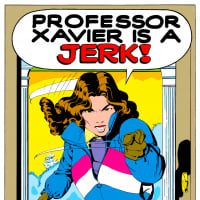Wave counter
A_McB
Posts: 20 Just Dropped In
It would be nice to see a counter that shows what wave you are currently, similar to the "remaining enemies" counter in the bottom left during multi-wave style missions. I find myself losing track in some of the more complex ones, and saving some stronger power-ups for the last wave, only to find after that I was on the last wave.
11
Comments
-
I've done the same thing more than once. I can't think of a place on the screen where there would be room for this without it getting cluttered, but I agree that it would be very helpful.0
-
Yeah, happens to me all the time. Would be very nice.0
-
Ditto. Vote +1 for this feature.0
-
Yet another in favour. There have been a bunch of times, especially in Enemy of the State, when I played too conservatively and took too long to clear wave nodes, but ended up with some ludicrous amount of AP unused because I was saving it for the next wave, which didn't actually exist.
0 -
Well, the simplest solution would be to just add the wave number with the enemy counter. So now we have the box with the number of enemies like "6".
Instead, we could have "1.6". Meaning, first wave, 6 enemies. Then it would go to "2.3" second wave, 3 enemies
Simple and easy1 -
Yeah, but that still doesn't communicate how many waves there are overall. Second wave, 3 enemies doesn't help much if you can't remember if there are two waves, three waves, four waves or more.Skrofa said:Well, the simplest solution would be to just add the wave number with the enemy counter. So now we have the box with the number of enemies like "6".
Instead, we could have "1.6". Meaning, first wave, 6 enemies. Then it would go to "2.3" second wave, 3 enemies
Simple and easy
I like the overall idea, because I've definitely been where @TPF Alexis has been before. Just not sure where they would stick it on screen that doesn't make it too crowded.0 -
Bump +10
-
True, I hadn't considered that...DarthDeVo said:
Yeah, but that still doesn't communicate how many waves there are overall. Second wave, 3 enemies doesn't help much if you can't remember if there are two waves, three waves, four waves or more.Skrofa said:Well, the simplest solution would be to just add the wave number with the enemy counter. So now we have the box with the number of enemies like "6".
Instead, we could have "1.6". Meaning, first wave, 6 enemies. Then it would go to "2.3" second wave, 3 enemies
Simple and easy
I like the overall idea, because I've definitely been where @TPF Alexis has been before. Just not sure where they would stick it on screen that doesn't make it too crowded.
Well... How about something like this?
1/4
6
In the same box. So you have wave 1 of 4, enemies 60 -
Yeah, that would probably work.Skrofa said:
True, I hadn't considered that...DarthDeVo said:
Yeah, but that still doesn't communicate how many waves there are overall. Second wave, 3 enemies doesn't help much if you can't remember if there are two waves, three waves, four waves or more.Skrofa said:Well, the simplest solution would be to just add the wave number with the enemy counter. So now we have the box with the number of enemies like "6".
Instead, we could have "1.6". Meaning, first wave, 6 enemies. Then it would go to "2.3" second wave, 3 enemies
Simple and easy
I like the overall idea, because I've definitely been where @TPF Alexis has been before. Just not sure where they would stick it on screen that doesn't make it too crowded.
Well... How about something like this?
1/4
6
In the same box. So you have wave 1 of 4, enemies 60 -
Another thing severely lacking in Wave missions is the fact that you can't preview the enemies. You should be able to see it before starting the match, so you can strategize around the waves and opponents you will face. It *is* a puzzle game, after all.
1 -
I was thinking just putting the number of remaining waves. Something like 3,2 meaning 3 enemies and 2 waves left.0
-
I would love to see something like this too. I would think it would make sense to have a box on top (or below) the enemy count that looks like this
1 of 3
3
(wave 1 of 3, 3 enemies up)
1 of 1
6
(wave 1 of 1, 6 enemies up)0 -
When a new wave comes out a banner tells you which wave it is of how many.
Example: Wave 2 of 3
I like DeNappa's suggestion above of previewing enemies, though. That would be nice. Sometimes I just want to know if it's goons (bring Strange) or non-goons (bring Peggy).0 -
Personally, I would be fine with the wave counter being on the "pause" screen. Keeps main screen clutter down.0
-
That banner is easy to miss, tho, especially in events with a lot of wave nodes, where they all start to blur together, and you're just trying to grind through them as fast as possible.Dormammu said:When a new wave comes out a banner tells you which wave it is of how many.
Example: Wave 2 of 3
I like DeNappa's suggestion above of previewing enemies, though. That would be nice. Sometimes I just want to know if it's goons (bring Strange) or non-goons (bring Peggy).
And yeah, I don't feel the need to know all the details of what I'm facing in a given wave node, but at least a general idea of what's coming would be really nice.
1 -
I have requested this many times. It would be very easy to implement! It could easily be something such as 3/1, meaning 3 enemies in this wave, 1st wave currently.0
-
That block is for "remaining, so the number of remaining waves seems more intuitive IMO.mpqr7 said:I have requested this many times. It would be very easy to implement! It could easily be something such as 3/1, meaning 3 enemies in this wave, 1st wave currently.
There is the banner, but if there is a chain of effects that end the wave, it is easy to miss. Or even worse, the waves that are relatively long (due to protect tiles or regen) it is easy to lose track of how many waves are left, even when you see the banner.Dormammu said:When a new wave comes out a banner tells you which wave it is of how many.
Example: Wave 2 of 3
I like DeNappa's suggestion above of previewing enemies, though. That would be nice. Sometimes I just want to know if it's goons (bring Strange) or non-goons (bring Peggy).
It's a little inconvenient, but I'd still be ok with that.OrionKannan said:Personally, I would be fine with the wave counter being on the "pause" screen. Keeps main screen clutter down.0 -
yes please add it. Then when I space out I can readjust...0
-
it's been brought up before. by me*. before...
* and probably by others too0
Categories
- All Categories
- 46K Marvel Puzzle Quest
- 1.6K MPQ News and Announcements
- 20.9K MPQ General Discussion
- 6.5K MPQ Bugs and Technical Issues
- 3K MPQ Tips and Guides
- 2.1K MPQ Character Discussion
- 187 MPQ Supports Discussion
- 2.5K MPQ Events, Tournaments, and Missions
- 2.8K MPQ Alliances
- 6.4K MPQ Suggestions and Feedback
- 14.1K Magic: The Gathering - Puzzle Quest
- 543 MtGPQ News & Announcements
- 5.6K MtGPQ General Discussion
- 99 MtGPQ Tips & Guides
- 456 MtGPQ Deck Strategy & Planeswalker Discussion
- 318 MtGPQ Events
- 68 MtGPQ Coalitions
- 1.2K MtGPQ Suggestions & Feedback
- 5.9K MtGPQ Bugs & Technical Issues
- 550 Other 505 Go Inc. Games
- 21 Puzzle Quest: The Legend Returns
- 7 Adventure Gnome
- 6 Word Designer: Country Home
- 471 Other Games
- 179 General Discussion
- 292 Off Topic
- 7 505 Go Inc. Forum Rules
- 7 Forum Rules and Site Announcements