Level Up buttons - THANK YOU!
Options
zonatahunt
Posts: 252 Mover and Shaker
I think the title says it perfectly. Finally, the buttons are perfect. Thank you for listening to our feedback and changing them into what they are now.
0
Comments
-
Agreed. Thanks Devs.0
-
Wholeheartedly agreed. Thanks, devs.0
-
Can't log in to view them myself yet, but based on word of mouth and screenshots I feel safe agreeing with this thread.0
-
Agreed, showing the actual amount needed to reach the max is greatly appreciated. Both previous iterations were annoying. No more having to look at other resources to see how much ISO is needed to max people now.0
-
Agree with above - thanks for the change!!0
-
Agreed. This is far better than the other version.0
-
Not just the info, but one click = one level. Thank you so much for this!0
-
This is better - and I'm nitpicking here - but couldn't they have added a level up 1 level button on top of having the iso slider?0
-
I do kinda miss the bar....it was a lot better when they sped the bar up. But even so, this is a great feature.
My only quibble was when I went to level Howard I saw "Level 132 773" and that was not immediately apparent what that meant. I worked out after a few levels "Oh right, 773 is how much ISO it'll cost." but at first it was a fairly weird number just sat there. Maybe a little clarification?
But returning the big purple button to how it used to be is a fantastic roll back, thank you 0
0 -
Pretty sure most people would realise the number is referencing ISO cost.0
-
I think the devs deserve one of these on this one....
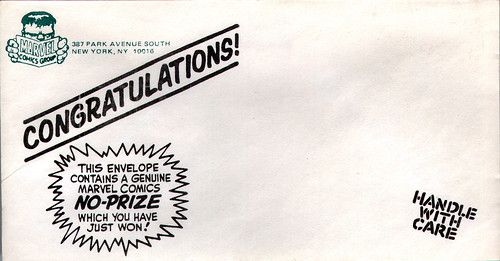 0
0 -
Love the buttons now. They are perfect.0
-
ClydeFrog76 wrote:Pretty sure most people would realise the number is referencing ISO cost.
Oh I'm not saying it's super impossible to work out, it just took me a few seconds longer than perhaps necessary.
Literally all I think you need to do is add a little ISO image next to the bolded numbers for clarity.0 -
Yeah designwise it doesn't sit right with me. Even a line to break it up or something or an indented " | "0
-
I'm assuming you guys are Steam? There's an ISO crystal on the iOS button.0
-
So much better thanks for updating these.0
-
ClydeFrog76 wrote:I'm assuming you guys are Steam? There's an ISO crystal on the iOS button.

This is what the screen looks like for a Steam user. Perhaps it looks different on iOS?0 -
Dragon_Nexus wrote:This is what the screen looks like for a Steam user. Perhaps it looks different on iOS?
Yes it does. In mobile you have two buttons under the char description. The button on the left is for raising 1 level, and the one in the right to max. Both display an iso icon before the actual iso needed to raise the desired levels. And there is no iso bar anymore. (In mobile the buttons are very similar to the one button you have on steam)0 -
I definitely won't miss the obnoxious epilepsy-inducing flash when a character levels up, though I feel like they could have come up with something a little more muted in its place. Just tapping the button and seeing the numbers change feels a bit unceremonious.
All in all, though, definitely a great change and I doubt anyone will miss the constant "HEY YOU CAN BUY ISO" reminder on the max button.0 -
Jarvind wrote:I definitely won't miss the obnoxious epilepsy-inducing flash when a character levels up, though I feel like they could have come up with something a little more muted in its place. Just tapping the button and seeing the numbers change feels a bit unceremonious.
All in all, though, definitely a great change and I doubt anyone will miss the constant "HEY YOU CAN BUY ISO" reminder on the max button.
Yeah, like I said before, the new system is spot on, it just needs a few little tweaks.
So as you say, a little graphical animation would make the effect seem more interesting. Just a little graphical sparkle over the button when tapped or something.0
Categories
- All Categories
- 45.3K Marvel Puzzle Quest
- 1.6K MPQ News and Announcements
- 20.5K MPQ General Discussion
- 6.3K MPQ Bugs and Technical Issues
- 3K MPQ Tips and Guides
- 2.1K MPQ Character Discussion
- 173 MPQ Supports Discussion
- 2.5K MPQ Events, Tournaments, and Missions
- 2.8K MPQ Alliances
- 6.4K MPQ Suggestions and Feedback
- 13.9K Magic: The Gathering - Puzzle Quest
- 529 MtGPQ News & Announcements
- 5.5K MtGPQ General Discussion
- 99 MtGPQ Tips & Guides
- 441 MtGPQ Deck Strategy & Planeswalker Discussion
- 306 MtGPQ Events
- 60 MtGPQ Coalitions
- 1.2K MtGPQ Suggestions & Feedback
- 5.8K MtGPQ Bugs & Technical Issues
- 548 Other 505 Go Inc. Games
- 21 Puzzle Quest: The Legend Returns
- 5 Adventure Gnome
- 6 Word Designer: Country Home
- 402 Other Games
- 161 General Discussion
- 241 Off Topic
- 7 505 Go Inc. Forum Rules
- 7 Forum Rules and Site Announcements








