Help with graphics???
Comments
-
On the post a reply screen, clinking on the Img button above the text box will automatically insert the image tags needed. All you need to do next is paste the image link in between both tags.
Posting this:[img]https://www.google.com/images/srpr/logo11w.png[/img]
Displays this: 0
0 -
How do you add a graphic to your signature?
I've tried a few, but the size can't be resolved. I know they have to be smallish, and hosted somewhere everyone can see, but how to do that is a mystery to me.
Help with that would be appreciated.0 -
Moon Roach wrote:How do you add a graphic to your signature?
I've tried a few, but the size can't be resolved. I know they have to be smallish, and hosted somewhere everyone can see, but how to do that is a mystery to me.
Help with that would be appreciated.
It works the same way. You just use IMG Tags with the URL to the image in between them, as shown above. You have a signature already, so I assume you know how to edit your signature, but just in cause you forgot or something to that effect;
Click "User Control Panel" toward the top of the page (near the "View Your Posts" button).
Click the "Profile" tab.
Click "Edit Signature".0 -
GothicKratos wrote:Moon Roach wrote:How do you add a graphic to your signature?
I've tried a few, but the size can't be resolved. I know they have to be smallish, and hosted somewhere everyone can see, but how to do that is a mystery to me.
Help with that would be appreciated.
It works the same way. You just use IMG Tags with the URL to the image in between them, as shown above. You have a signature already, so I assume you know how to edit your signature, but just in cause you forgot or something to that effect;
Click "User Control Panel" toward the top of the page (near the "View Your Posts" button).
Click the "Profile" tab.
Click "Edit Signature".
I got that, it's having the image in the first place that's the problem. I'd love to add a Wolveroach image, and found one: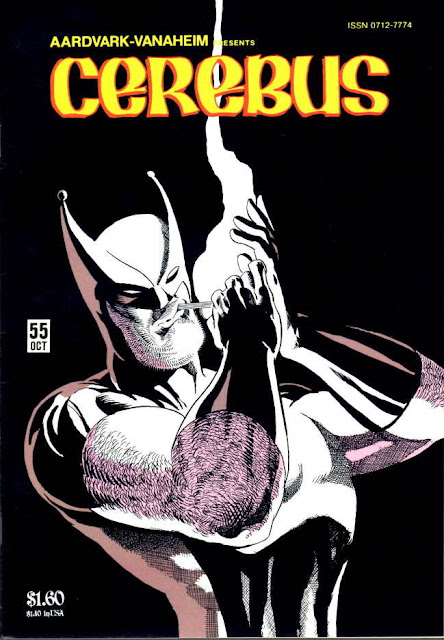
But I can't use it in my signature, it says that the size can't be resolved or something like that. And it's way too big, it needs shrinking. It's how to do that, and where to upload it so that I can have it in my signature.
I appreciate all the help and responses, by the way.0 -
Here you go (was doing some graphics editing and came across this thread; hope you don't mind!):

If you happen to like it, the code to use to embed the signature is this:[IMG]http://i62.tinypic.com/2wmzwo6.png[/IMG]
- I used an image editor that I've used for a long time now; Fireworks.
- The hosting site I used was tinypic.com.
- I cropped out a section of the cover image you selected and added Wolveroach to it and tweaked it a bit.0 -
SunCrusher wrote:Here you go (was doing some graphics editing and came across this thread; hope you don't mind!):

If you happen to like it, the code to use to embed the signature is this:[IMG]http://i62.tinypic.com/2wmzwo6.png[/IMG]
- I used an image editor that I've used for a long time now; Fireworks.
- The hosting site I used was tinypic.com.
- I cropped out a section of the cover image you selected and added Wolveroach to it and tweaked it a bit.
Thanks for the assist. Unfortunately there's a 200 pixel height limit, so I couldn't use that one directly.
But picking up from what you said, I went to tinypic and uploaded a shrunk version of the original, for testing, and voila, it worked. Yippee! Now to play around a bit with some other images of Roach-related characters from Cerebus.
Thanks again.0 -
Whooops!
I'm glad you got it to work for you, though! 0
0
Categories
- All Categories
- 46K Marvel Puzzle Quest
- 1.6K MPQ News and Announcements
- 20.9K MPQ General Discussion
- 6.5K MPQ Bugs and Technical Issues
- 3K MPQ Tips and Guides
- 2.1K MPQ Character Discussion
- 187 MPQ Supports Discussion
- 2.5K MPQ Events, Tournaments, and Missions
- 2.8K MPQ Alliances
- 6.4K MPQ Suggestions and Feedback
- 14.1K Magic: The Gathering - Puzzle Quest
- 543 MtGPQ News & Announcements
- 5.6K MtGPQ General Discussion
- 99 MtGPQ Tips & Guides
- 456 MtGPQ Deck Strategy & Planeswalker Discussion
- 318 MtGPQ Events
- 68 MtGPQ Coalitions
- 1.2K MtGPQ Suggestions & Feedback
- 5.9K MtGPQ Bugs & Technical Issues
- 550 Other 505 Go Inc. Games
- 21 Puzzle Quest: The Legend Returns
- 7 Adventure Gnome
- 6 Word Designer: Country Home
- 471 Other Games
- 179 General Discussion
- 292 Off Topic
- 7 505 Go Inc. Forum Rules
- 7 Forum Rules and Site Announcements



