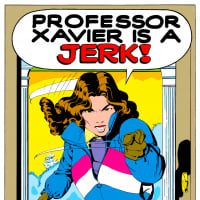How to delete Drafts in the forum
abmoraz
Posts: 716 Critical Contributor
How does one delete posts saved as drafts in this forum? I often start typing something and get distracted, or decided to wait until I calm down before posting. During that time, the forum auto-saves the draft. If I then decide "meh, this isn't worth posting" (which happens a lot more often than I'd care to admit), there's no way to delete the draft.
I go into the "My Drafts" section in my profile and there's no "Delete this draft". If I click on the draft, there is no "cancel" or "delete" button like on the New Discussion page.
The only way I can find to get rid of them is to post them, then edit the post to be empty. Unfortunately, a lot of my drafts are old. I would be posting to dead threads and that would be inviting a reprimand from a certain bird-like moderator for breaking forum rules...
I go into the "My Drafts" section in my profile and there's no "Delete this draft". If I click on the draft, there is no "cancel" or "delete" button like on the New Discussion page.
The only way I can find to get rid of them is to post them, then edit the post to be empty. Unfortunately, a lot of my drafts are old. I would be posting to dead threads and that would be inviting a reprimand from a certain bird-like moderator for breaking forum rules...
0
Comments
-
When you have a saved draft, a link will be added to the right side menu called "My Drafts" under "My Discussions". You will have to refresh the page to get it to appear.
In the "My Drafts" screen, there is a small X in the top right of the draft listing to delete it.
3 -
I declare this the best thing that will be mentioned on the forum today! Thanks loads!1
-
It might help matters if the small X weren't in very light grey on a white background until you mouse-over it. Took me a while to find it, even after finding the Drafts page.Blindman13 said:When you have a saved draft, a link will be added to the right side menu called "My Drafts" under "My Discussions". You will have to refresh the page to get it to appear.
In the "My Drafts" screen, there is a small X in the top right of the draft listing to delete it.
1 -
Wow... I thought I was being pranked until I accidentally moused over it. It is utterly invisible until moused over (at least on my browser/monitor/them).TPF Alexis said:
It might help matters if the small X weren't in very light grey on a white background until you mouse-over it. Took me a while to find it, even after finding the Drafts page.Blindman13 said:When you have a saved draft, a link will be added to the right side menu called "My Drafts" under "My Discussions". You will have to refresh the page to get it to appear.
In the "My Drafts" screen, there is a small X in the top right of the draft listing to delete it.
@Blindman13 thank you very much. That was exactly what I was looking for. 65 drafts deleted. Woo!
1 -
1
Categories
- All Categories
- 45.9K Marvel Puzzle Quest
- 1.6K MPQ News and Announcements
- 20.9K MPQ General Discussion
- 6.5K MPQ Bugs and Technical Issues
- 3K MPQ Tips and Guides
- 2.1K MPQ Character Discussion
- 187 MPQ Supports Discussion
- 2.5K MPQ Events, Tournaments, and Missions
- 2.8K MPQ Alliances
- 6.4K MPQ Suggestions and Feedback
- 14.1K Magic: The Gathering - Puzzle Quest
- 540 MtGPQ News & Announcements
- 5.6K MtGPQ General Discussion
- 99 MtGPQ Tips & Guides
- 456 MtGPQ Deck Strategy & Planeswalker Discussion
- 317 MtGPQ Events
- 68 MtGPQ Coalitions
- 1.2K MtGPQ Suggestions & Feedback
- 5.9K MtGPQ Bugs & Technical Issues
- 550 Other 505 Go Inc. Games
- 21 Puzzle Quest: The Legend Returns
- 7 Adventure Gnome
- 6 Word Designer: Country Home
- 471 Other Games
- 179 General Discussion
- 292 Off Topic
- 7 505 Go Inc. Forum Rules
- 7 Forum Rules and Site Announcements