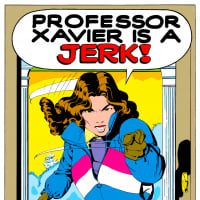In-game chat [Investigating]
Comments
-
@abmoraz
I apologize for the confusion. The line I wanted to reference from the link is the following:
"Before switching to another device it is advised to perform an action that saves the game. Such actions include beating a mission, opening a pack and rostering a character."
After you've done this, then it is recommended to force close the application before switching to another device.0 -
I believe the red "new message" icon also shows when someone has requested team ups, even if the request has been fulfilled and the request is gone. That's probably responsible for a fair amount of the confusion.ThaRoadWarrior said:I don't think I've had mine take days to show up, but i would say that at least as often as not, messages send the little red notification and never actually pull the message down until it's not relevant. Hard closing doesn't help me in those situations either.2 -
Yeah, this definitely happens.Jaedenkaal said:
I believe the red "new message" icon also shows when someone has requested team ups, even if the request has been fulfilled and the request is gone. That's probably responsible for a fair amount of the confusion.ThaRoadWarrior said:I don't think I've had mine take days to show up, but i would say that at least as often as not, messages send the little red notification and never actually pull the message down until it's not relevant. Hard closing doesn't help me in those situations either.
1 -
This also causes the red “new message” icon. But it is not the reason that messages show up very late. Basically, the chat feature is pretty broken and needs to be fixed. With every new release of the game I hope for a better working chat, and it never seems to happen.Jaedenkaal said:
I believe the red "new message" icon also shows when someone has requested team ups, even if the request has been fulfilled and the request is gone. That's probably responsible for a fair amount of the confusion.ThaRoadWarrior said:I don't think I've had mine take days to show up, but i would say that at least as often as not, messages send the little red notification and never actually pull the message down until it's not relevant. Hard closing doesn't help me in those situations either.0 -
Memory's fickle and fuzzy, but I think I was in the middle of a lengthy PVP battle when some of my Alliance members started having a conversation. When I noticed a notification for Alliance chat, I saw what seemed like the second half of a sentence, and so, suspecting yet another chat desync, I took a screenshot and force-closed the app.

When I re-opened the app, my suspicions were verified:
So, whatever had been said more than ~18 minutes prior to me checking the chat, I missed until I reopened the app. And by then, quite a lot of messages had already scrolled off the bottom as well.
Hope this helps!0
Categories
- All Categories
- 45.9K Marvel Puzzle Quest
- 1.6K MPQ News and Announcements
- 20.9K MPQ General Discussion
- 6.5K MPQ Bugs and Technical Issues
- 3K MPQ Tips and Guides
- 2.1K MPQ Character Discussion
- 187 MPQ Supports Discussion
- 2.5K MPQ Events, Tournaments, and Missions
- 2.8K MPQ Alliances
- 6.4K MPQ Suggestions and Feedback
- 14.1K Magic: The Gathering - Puzzle Quest
- 540 MtGPQ News & Announcements
- 5.6K MtGPQ General Discussion
- 99 MtGPQ Tips & Guides
- 456 MtGPQ Deck Strategy & Planeswalker Discussion
- 317 MtGPQ Events
- 68 MtGPQ Coalitions
- 1.2K MtGPQ Suggestions & Feedback
- 5.9K MtGPQ Bugs & Technical Issues
- 550 Other 505 Go Inc. Games
- 21 Puzzle Quest: The Legend Returns
- 7 Adventure Gnome
- 6 Word Designer: Country Home
- 471 Other Games
- 179 General Discussion
- 292 Off Topic
- 7 505 Go Inc. Forum Rules
- 7 Forum Rules and Site Announcements