Battle suddenly starts when trying to edit deck and edits are lost (2.0)
MisterPete
Posts: 18 Just Dropped In
This is a major problem. When trying to edit a deck in certain circumstances the battle will just suddenly start and deck edits are lost.
Steps to reproduce on android:
1) Choose a battle in story mode (may occur in other modes too but this one is confirmed and easy to test)
2) Click on the PW icon to enter the PW selection screen.
3) Select custom deck
4) Pick edit button to right of the "USE DECK" button
5) Tap on the card in the bottom right hand corner but not on the checkbox (also occurs if you try to try to type something into the filter text box)
Battle begins and the deck edits are lost
Steps to reproduce on android:
1) Choose a battle in story mode (may occur in other modes too but this one is confirmed and easy to test)
2) Click on the PW icon to enter the PW selection screen.
3) Select custom deck
4) Pick edit button to right of the "USE DECK" button
5) Tap on the card in the bottom right hand corner but not on the checkbox (also occurs if you try to try to type something into the filter text box)
Battle begins and the deck edits are lost
2
Comments
-
weird, using the method above I can get past
the 'claim match' only for it to hang at a grey
and white no data gem board screen.
HH0 -
I just started getting this today. I'll have to try out spots with #5 to see if I can get around it. My last instance of this I tapped on the bottom card in the list (list display, not detail display) and it went straight into the game. It looks like it has kept at least some of my card selections that were not yet finalized.
0 -
This was annoying for me when I was grinding card mastery as well.0
-
0
-
Also, was just editing a deck and got dropped into a game from this issue, but it's definitely using the cards I had selected and not yet saved. I'm not sure if that means this game I have a 16 card deck or not lol.
edit: yep, got 11 different cards before it was over. @Brigby
0 -
Yep, I've just had this. First, I was unable to tap on my cards in edit mode to see what they were. But, I was able to exit the edit mode and play a game (Story mode... I was mastering cards, so I was editting my actual deck slots, as there are no event decks in story mode). After the game I'd mastered another card so I went back into my deck to edit it. Again, I was unable to tap on my cards to see what they were... after a few tries, tho, I tapped on the card at the bottom right of the deck edit screen, my screen when blue for a few seconds, and then the game started.
[edit] This may be related: After that game, I was unable to select my deck slot when I wanted to change decks, too.
0
Categories
- All Categories
- 45.8K Marvel Puzzle Quest
- 1.6K MPQ News and Announcements
- 20.8K MPQ General Discussion
- 6.5K MPQ Bugs and Technical Issues
- 3K MPQ Tips and Guides
- 2.1K MPQ Character Discussion
- 186 MPQ Supports Discussion
- 2.5K MPQ Events, Tournaments, and Missions
- 2.8K MPQ Alliances
- 6.4K MPQ Suggestions and Feedback
- 14.1K Magic: The Gathering - Puzzle Quest
- 537 MtGPQ News & Announcements
- 5.6K MtGPQ General Discussion
- 99 MtGPQ Tips & Guides
- 452 MtGPQ Deck Strategy & Planeswalker Discussion
- 313 MtGPQ Events
- 68 MtGPQ Coalitions
- 1.2K MtGPQ Suggestions & Feedback
- 5.8K MtGPQ Bugs & Technical Issues
- 550 Other 505 Go Inc. Games
- 21 Puzzle Quest: The Legend Returns
- 7 Adventure Gnome
- 6 Word Designer: Country Home
- 471 Other Games
- 179 General Discussion
- 292 Off Topic
- 7 505 Go Inc. Forum Rules
- 7 Forum Rules and Site Announcements

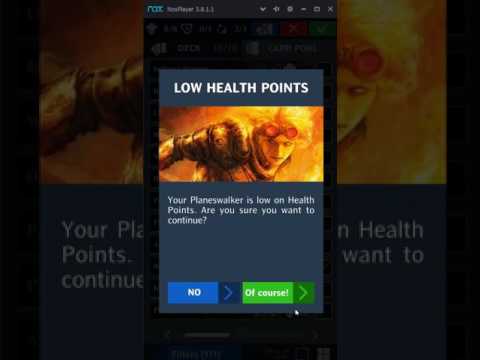 https://youtu.be/8ths2v4u_p4
https://youtu.be/8ths2v4u_p4