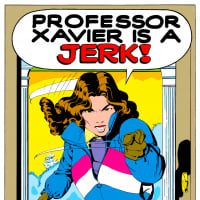Can't connect facebook [Solved]
darkingelf
Posts: 7 Just Dropped In
Comments
-
Hm... this seems to be a common occurrence with accounts that were backed through Facebook before the update to their save files went through a while back. The fix should be simple enough. If you haven't already, please try downloading the Facebook Application and sign into your account with the application on your device to see if this resolves the issue experienced.
If you're still having trouble after this and haven't already done so, please be sure to contact the Customer support team, and they'll be able to help. You can contact them using this link: https://d3go.com/mpq-support1 -
It is worked. Thank you0
-
I had the same issue, and downloading the Facebook app and logging in through it did clear up the problem.
0 -
I have a similar problem, but only for reward sharing.
On start up, no problem. I've logged from a different device, my save was properly saved in FB (recovered automatically on the second device). But when it's sharing rewards with my buddies on FB, I always have this pop up error
Is downloading and signing in with FB app will also solve this ?
0 -
@Coubii Signing in to the Facebook application and then connecting to Marvel Puzzle Quest should indeed resolve this issue.
However, with some players the issue may not be with not be with signing into Facebook, but rather they may have overwritten their Facebook save with a different (Generally brand new) account. So if you connect to Facebook and find that your profile is gone, fret not, simply follow up with Customer Service with your previous username, your current username, and screenshot to any one purchase receipt made out from Marvel Puzzle Quest.
As a reminder, receipts are sent to the email address that you have attached to store that you use to make purchases. So if you use Google Play, the receipt you'll receive will be from Google, iOS will be from iTunes, Amazon from Amazon, and Steam from Steam.
If you're unsure of how to reach Customer Support, you can use the following the link to contact them: https://d3go.com/mpq-support
0 -
Hey!
Just a message to say that I haven't installed fb app (I don't wanted to). But last app release solved the issue. I'm able to send rewards to friends and I received some.
Case is solved.
0 -
Closing Thread as per OP's last message.0
This discussion has been closed.
Categories
- All Categories
- 45.9K Marvel Puzzle Quest
- 1.6K MPQ News and Announcements
- 20.8K MPQ General Discussion
- 6.5K MPQ Bugs and Technical Issues
- 3K MPQ Tips and Guides
- 2.1K MPQ Character Discussion
- 186 MPQ Supports Discussion
- 2.5K MPQ Events, Tournaments, and Missions
- 2.8K MPQ Alliances
- 6.4K MPQ Suggestions and Feedback
- 14.1K Magic: The Gathering - Puzzle Quest
- 539 MtGPQ News & Announcements
- 5.6K MtGPQ General Discussion
- 99 MtGPQ Tips & Guides
- 454 MtGPQ Deck Strategy & Planeswalker Discussion
- 316 MtGPQ Events
- 68 MtGPQ Coalitions
- 1.2K MtGPQ Suggestions & Feedback
- 5.8K MtGPQ Bugs & Technical Issues
- 550 Other 505 Go Inc. Games
- 21 Puzzle Quest: The Legend Returns
- 7 Adventure Gnome
- 6 Word Designer: Country Home
- 471 Other Games
- 179 General Discussion
- 292 Off Topic
- 7 505 Go Inc. Forum Rules
- 7 Forum Rules and Site Announcements