Adding a pic to a post?
Comments
-
0
-
Dauntless74 wrote:jimstarooney wrote:So this is how i did it using my phone...
Use google chrome my stock browser wont copy url
Long press on the pic u want
Copy image url
Click on the img box
Right in the centre clear some space
Long press on the space
Paste
And its easy as that!
http://1.bp.blogspot.com/-dA3ID4q-ffw/V ... umbsUp.jpg
The first of many if this method has worked. Thanks for such an easy way of getting pics here.
EDIT. It appears not to have.
I think you meant to do this?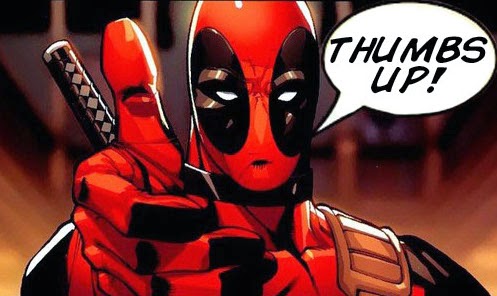
Make sure you include the [ img ] [ /img ] before and after the image, without the spaces. There's also a handy little button that does it for you, it looks like a tiny picture of a mountain.0 -
I'm not sure this thread deserves to be stickied. There is no step by step guide and it ended up being a sandbox for image posting.
I've added the BBCode Guide to the Tips and Guides Index instead. Unstickied.0
Categories
- All Categories
- 45.9K Marvel Puzzle Quest
- 1.6K MPQ News and Announcements
- 20.9K MPQ General Discussion
- 6.5K MPQ Bugs and Technical Issues
- 3K MPQ Tips and Guides
- 2.1K MPQ Character Discussion
- 186 MPQ Supports Discussion
- 2.5K MPQ Events, Tournaments, and Missions
- 2.8K MPQ Alliances
- 6.4K MPQ Suggestions and Feedback
- 14.1K Magic: The Gathering - Puzzle Quest
- 539 MtGPQ News & Announcements
- 5.6K MtGPQ General Discussion
- 99 MtGPQ Tips & Guides
- 454 MtGPQ Deck Strategy & Planeswalker Discussion
- 316 MtGPQ Events
- 68 MtGPQ Coalitions
- 1.2K MtGPQ Suggestions & Feedback
- 5.9K MtGPQ Bugs & Technical Issues
- 550 Other 505 Go Inc. Games
- 21 Puzzle Quest: The Legend Returns
- 7 Adventure Gnome
- 6 Word Designer: Country Home
- 471 Other Games
- 179 General Discussion
- 292 Off Topic
- 7 505 Go Inc. Forum Rules
- 7 Forum Rules and Site Announcements

