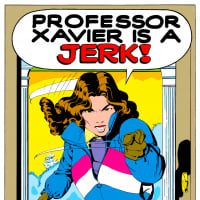A roster option for characters that need ISO.

DanielleL
Posts: 119 Tile Toppler
To find all the characters we can add covers to we just go to the rewards screen in our roster, quick and easy. But in order to find all the characters that need ISO to level up, we need to go to a node, click train, and scroll through to find any/all characters with the arrows (and having to scroll through again each time we pick a different character), slower and not as easy. Instead, maybe add a "train" (or whatever you want to call it) option in the drop down box that has the rarities and favorites? It'll make it easier and quicker to keep track of who needs ISO since they'll be the only ones on the screen when that option is selected.
The arrow disappears if you don't have enough ISO to add at least one level for a character needing ISO which makes it harder to keep track so please still include those characters on the screen when the train option is selected even if they can't be leveled right at that moment.
The arrow disappears if you don't have enough ISO to add at least one level for a character needing ISO which makes it harder to keep track so please still include those characters on the screen when the train option is selected even if they can't be leveled right at that moment.
0
Comments
-
This exact function used to be located where the Supports tab is now, down at the bottom of the screen. It was replaced by the Supports tab because apparently not enough people were using it.And I have to say, once I got well into the 4* transition, I really didn't use it any more. But it was very handy up through the 3* tier.0
-
I knew something was there before supports but I couldn't remember what it was (supports were added during a time I hadn't played for months).
I realize not everyone will use it but it'd be useful for those that have a lot of roster building to do where multiple characters need ISO.0 -
There's an easy way to do this. Since each tier has a fixed beginning champed level, you can filter them according to rarity at the roster screen. For example, a champed 4* is at level 270, so any 4* character that requires iso-8 would be at level 270 or lesser.
At the roster screen, the visual for a champed and non-champed character is distinct: blue bar with white star (champed) vs grey bar with yellow star (non-champed).
There's a scroll bar for mobile user, so you can scroll to the end within seconds.0 -
I'm aware of that. While it tells you who isn't yet champed it doesn't indicate who at that moment needs ISO. Plus I'd like to see all of the characters needing ISO together, not just ones of a specific rarity.HoundofShadow said:There's an easy way to do this. Since each tier has a fixed beginning champed level, you can filter them according to rarity at the roster screen. For example, a champed 4* is at level 270, so any 4* character that requires iso-8 would be at level 270 or lesser.
At the roster screen, the visual for a champed and non-champed character is distinct: blue bar with white star (champed) vs grey bar with yellow star (non-champed).
There's a scroll bar for mobile user, so you can scroll to the end within seconds.
0
Categories
- All Categories
- 46K Marvel Puzzle Quest
- 1.6K MPQ News and Announcements
- 20.9K MPQ General Discussion
- 6.5K MPQ Bugs and Technical Issues
- 3K MPQ Tips and Guides
- 2.1K MPQ Character Discussion
- 187 MPQ Supports Discussion
- 2.5K MPQ Events, Tournaments, and Missions
- 2.8K MPQ Alliances
- 6.4K MPQ Suggestions and Feedback
- 14.1K Magic: The Gathering - Puzzle Quest
- 543 MtGPQ News & Announcements
- 5.6K MtGPQ General Discussion
- 99 MtGPQ Tips & Guides
- 456 MtGPQ Deck Strategy & Planeswalker Discussion
- 318 MtGPQ Events
- 68 MtGPQ Coalitions
- 1.2K MtGPQ Suggestions & Feedback
- 5.9K MtGPQ Bugs & Technical Issues
- 550 Other 505 Go Inc. Games
- 21 Puzzle Quest: The Legend Returns
- 7 Adventure Gnome
- 6 Word Designer: Country Home
- 471 Other Games
- 179 General Discussion
- 292 Off Topic
- 7 505 Go Inc. Forum Rules
- 7 Forum Rules and Site Announcements