Even in endless summer, dreams are battles of will

In Lorwyn, contests are everywhere — even a lullaby becomes a struggle for dominance.

Clash
Clash is a Keyword that can be applied to any type of card. Clash will have a requisite to trigger, and when it triggers, it reveals the top card of the deck of both players. If the card revealed by the controller of the Clash effect has a higher mana cost, it’s considered that they win the clash, and the effect linked to that Clash trigger resolves.
Your card is always shown on top, and the opponent's card on the bottom. This is the Clash animation when you win it:
Click here to watch
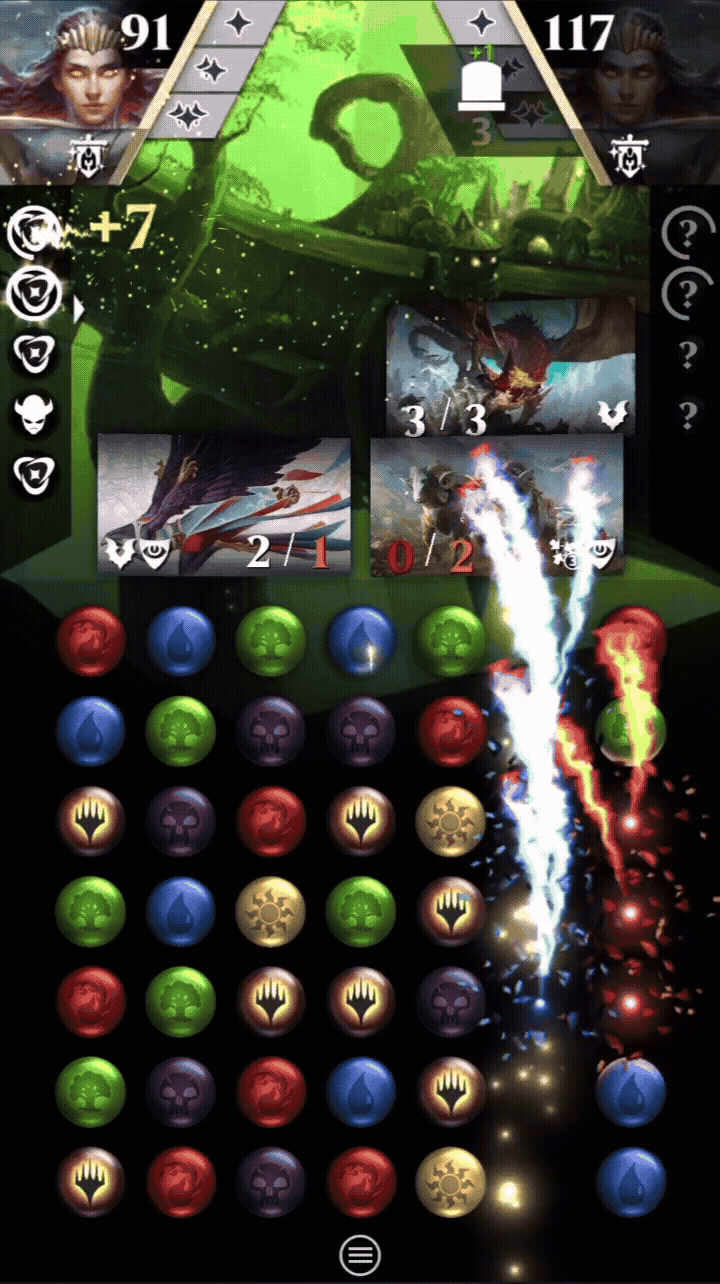
and this is the Clash animation when you lose it:
Click here to watch
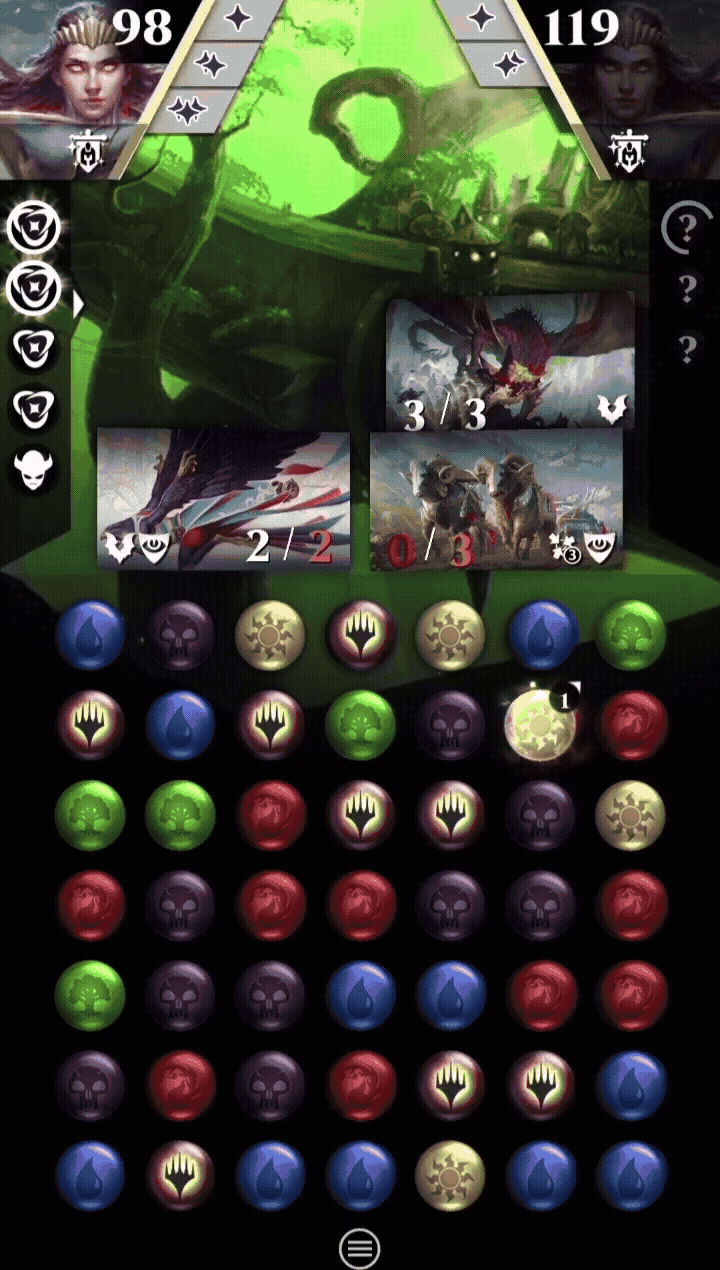
Note that if the revealed cards have the same cost, you did not win and the Clash effect will not happen.
Comments
-
Will it be possible to skip the animation? @Magic:PQ Support Team
0 -
@fenelope yes, it is.
 3
3 -
What happens to the revealed cards?
2 -
Very interesting mechanic!
Will there be any "if you lose" effects that have a potential downside to using clash?
4 -
@Karboknight said:
Very interesting mechanic!Will there be any "if you lose" effects that have a potential downside to using clash?
Since that was never a mechanic in paper, I’d assume no, there isn’t
0 -
@TheHunter, nothing happens to the cards. They are revealed, but don't move out of the library at any moment.
1 -
@Magic:PQ Support Team thanks for your hard work on the update! It’s very exciting discovering the new cards & mechanics.
Quick question: what setting should I select to turn off the clash animations? I have some sensory issues with flashing lights that this animation is triggering and it makes the game difficult to play.
1 -
Thank you @Magic:PQ Support Team for this update. New Story mode, new cards, daily rewards back to 30 days. All excellent!
0 -
Gotta say, having played with it, I hate the Clash animation. I think it's the most intrusive and longwinded animation we've ever had in the game.
2 -
@fenelope said:
@Magic:PQ Support Team thanks for your hard work on the update! It’s very exciting discovering the new cards & mechanics.Quick question: what setting should I select to turn off the clash animations? I have some sensory issues with flashing lights that this animation is triggering and it makes the game difficult to play.
Circling back to this @Magic:PQ Support Team since it’s been 2 weeks. How do we disable the clash animations?
0 -
Checking in again! Can you please tell me how to disable the clash animation @Magic:PQ Support Team
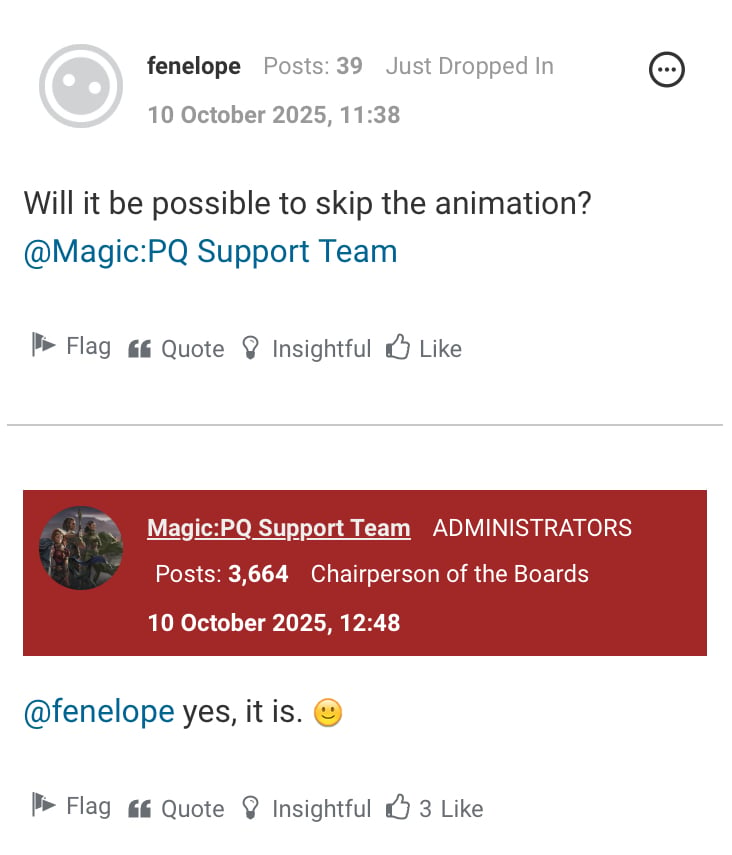 0
0 -
@fenelope said:
Checking in again! Can you please tell me how to disable the clash animation @Magic:PQ Support Team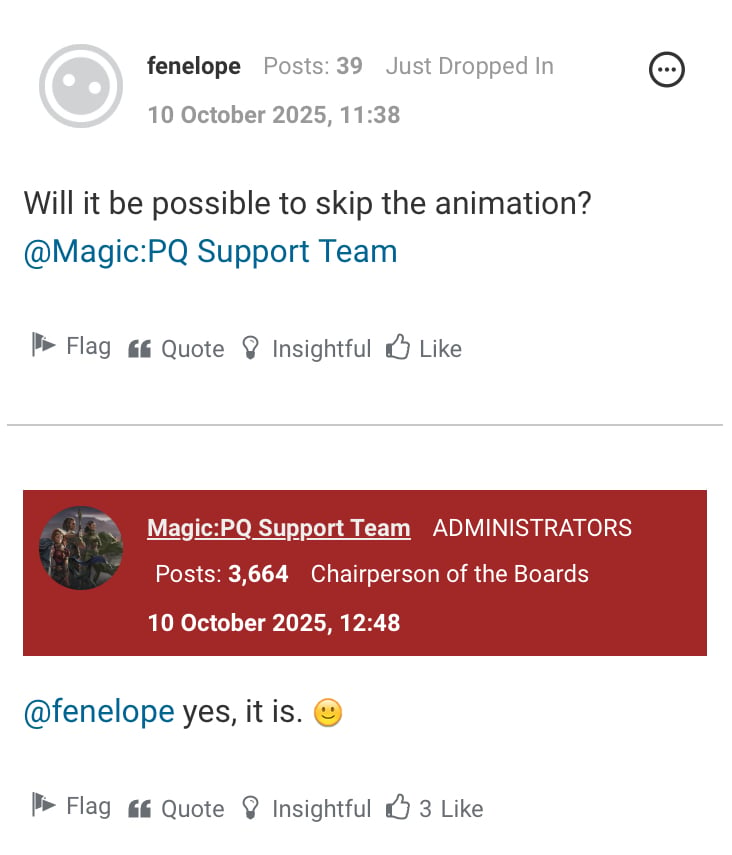
@Magic:PQ Support Team announcing the new set release before answering this fairly simple question does not inspire confidence.
This is a super-simple ask that you already said would be possible—you just need to come back and tell us how.
How can I disable the intrusive clash animation? I’ve already turned the card animation “off” and switched on power-saving mode. What setting should I use to make it so the clash animation does NOT display on my screen?
1 -
@fenelope said:
@fenelope said:
Checking in again! Can you please tell me how to disable the clash animation @Magic:PQ Support Team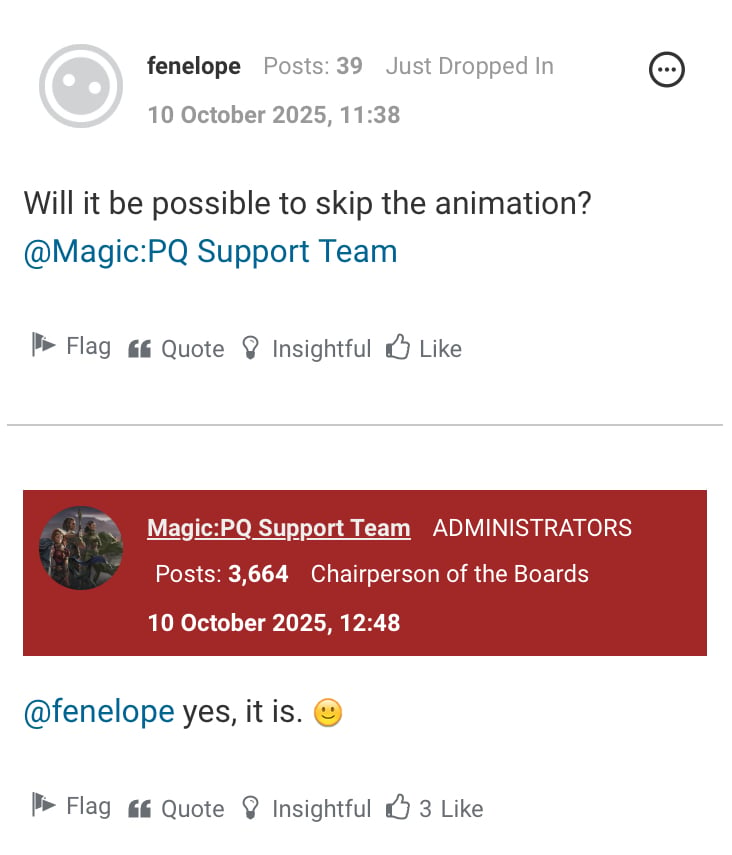
@Magic:PQ Support Team announcing the new set release before answering this fairly simple question does not inspire confidence.
This is a super-simple ask that you already said would be possible—you just need to come back and tell us how.
How can I disable the intrusive clash animation? I’ve already turned the card animation “off” and switched on power-saving mode. What setting should I use to make it so the clash animation does NOT display on my screen?
My guess is that they themselves don't know how to disable the animation. I even dare say that it is NOT possible to disable this animation.
1 -
@Machine You may be right! It would be nice to get an actual answer from @Magic:PQ Support Team one way or the other though.
It would be very nice to have a setting that disables all of the unnecessary animations; clash, pack openings, the annoying little trails in the matches. All of that extra stuff that does nothing but slow things down and detracts from actual gameplay.
6 -
@Magic:PQ Support Team just circling back to see if you’ve got any updates on how to hide these unwanted animations?
1 -
@Magic:PQ Support Team just checking in to see if you have an answer yet?
0 -
Ooh! Do you think @Magic:PQ Support Team will rebalance clash to allow us to skip the animation? I certainly hope so!
2 -
Hey @Magic:PQ Support Team now that you’ve ruined everyone’s holiday season, how about addressing this issue?
How do we disable the clash animation?
Your comment on 10 October indicates that we’d be able to bypass this intrusive and unnecessary animation but you’ve never come back to tell us how.
1 -
@fenelope said:
Hey @Magic:PQ Support Team now that you’ve ruined everyone’s holiday season, how about addressing this issue?How do we disable the clash animation?
Your comment on 10 October indicates that we’d be able to bypass this intrusive and unnecessary animation but you’ve never come back to tell us how.
Good luck getting a response.
Their communications skills are on par with a rock.
Same with their incompetent community manager.
3 -
@Magic:PQ Support Team said:
@fenelope yes, it is.
@Magic:PQ Support Team we’re celebrating nine weeks of you saying it was possible to skip the clash animation but failing to come back and actually tell us how. Neat!
1
Categories
- All Categories
- 46K Marvel Puzzle Quest
- 1.6K MPQ News and Announcements
- 20.9K MPQ General Discussion
- 6.5K MPQ Bugs and Technical Issues
- 3K MPQ Tips and Guides
- 2.1K MPQ Character Discussion
- 187 MPQ Supports Discussion
- 2.5K MPQ Events, Tournaments, and Missions
- 2.8K MPQ Alliances
- 6.4K MPQ Suggestions and Feedback
- 14.1K Magic: The Gathering - Puzzle Quest
- 541 MtGPQ News & Announcements
- 5.6K MtGPQ General Discussion
- 99 MtGPQ Tips & Guides
- 456 MtGPQ Deck Strategy & Planeswalker Discussion
- 317 MtGPQ Events
- 68 MtGPQ Coalitions
- 1.2K MtGPQ Suggestions & Feedback
- 5.9K MtGPQ Bugs & Technical Issues
- 550 Other 505 Go Inc. Games
- 21 Puzzle Quest: The Legend Returns
- 7 Adventure Gnome
- 6 Word Designer: Country Home
- 471 Other Games
- 179 General Discussion
- 292 Off Topic
- 7 505 Go Inc. Forum Rules
- 7 Forum Rules and Site Announcements




